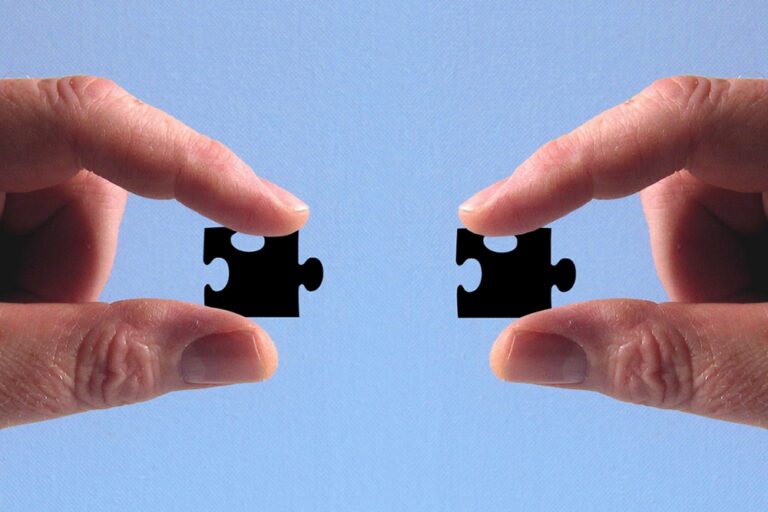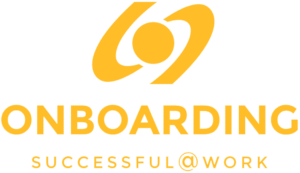To stimulate interaction between the new employee and the team members, it is possible to ask the users their own questions, which they can then view from each other.
If you want to edit a program, go to ‘Manage’ and ‘Manage talents’. Or if you want to change a template, go to ‘Manage’ and ‘Manage content’.
- There, select the one you want to adjust.
- go to the ‘Meet the team’ tab
Here you can add 3 types of questions:
- Questions for the new talent: They can answer questions to introduce themselves or start a conversation. The answers will appear in the new talent’s profile when the team members view them.
- Personal questions for the team members: They can answer questions to introduce themselves or to start a conversation. The answers will appear in the employee’s profile when the new talent and team members view them.
- Questions about the organisation to the team: With these questions you can specifically ask the team members to tell you something about the organisation. The answers to these questions can be found under ‘Explore the organisation’.