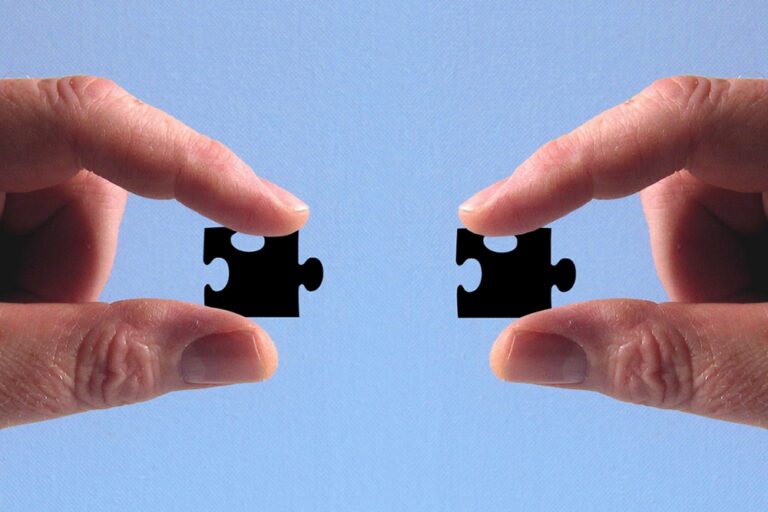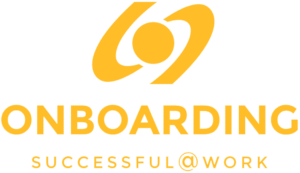If you want to edit a program, go to ‘Manage’ and ‘Manage talents’. Or if you want to change a template, go to ‘Manage’ and ‘Manage content’.
- There, select the one you want to adjust.
- You are now in the ‘Overview’ tab. On this page you will see a heading with ‘Building blocks’. When you click on these building blocks, they are turned on or off.
- Don’t forget to save after turning the building block on or off.