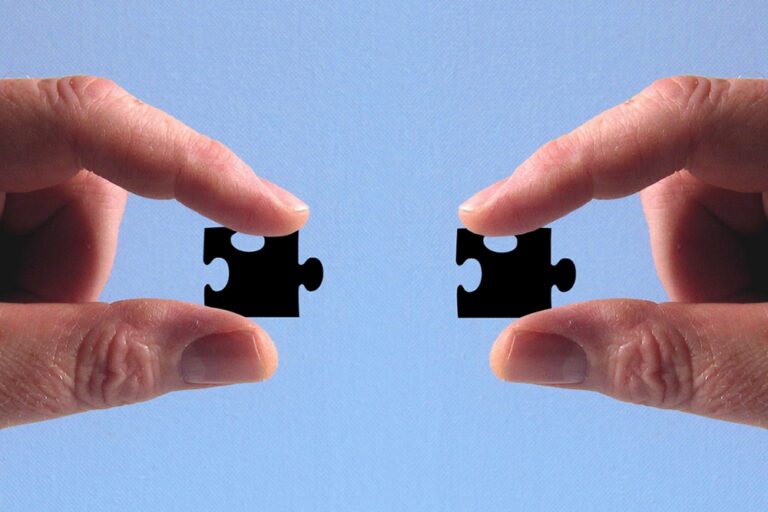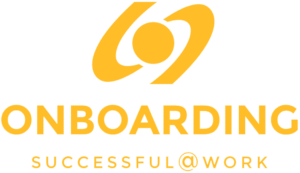How do I put a program on hold? How do I close a program? How do I make a program active again? How do I start a program permanently?
Go to ‘Manage’ and ‘Manage talents’. Click on the onboarding program you want to pause.
You are now in the overview of the program. On the ‘Overview’ tab you will see a heading with the category ‘Status’ and the current status. Use the buttons below to change the status of the program?