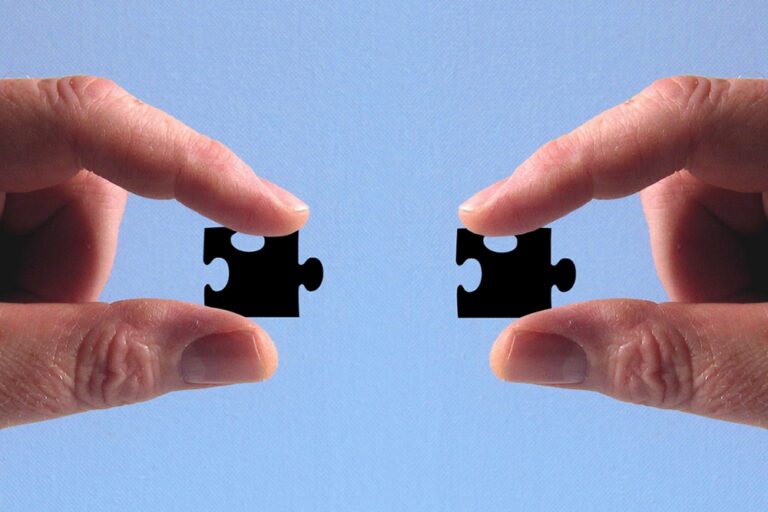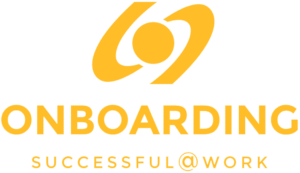Every organization has its own colours, logos, etc. To give the app your own feeling, the appearance of the App can be adjusted to a certain extent.
You can do this as an administrator via ‘Administration’ and then ‘Organization settings’.
You can change the following here:
- Logo: The logo as shown in the App at the top of the screen.
- App icon: The icon/logo that is shown when a user installs the app on his/her phone.
- App title: The default name as the App is displayed when a user installs the app on his/her phone. And what name is on the browser tab when the app is opened in a browser.
- Colors: you can set the colors of the following components separately: Title bars background; Title bar text, General text, Buttons, Text of the buttons, Illuminated letters when hovered over it with the mouse, Inactive navigation buttons, Active navigation button, Stripe below the active navigation button.
- Font: You can set the font of the text and the titles separately. You can also set how the titles are displayed: uppercase, lowercase, etc.