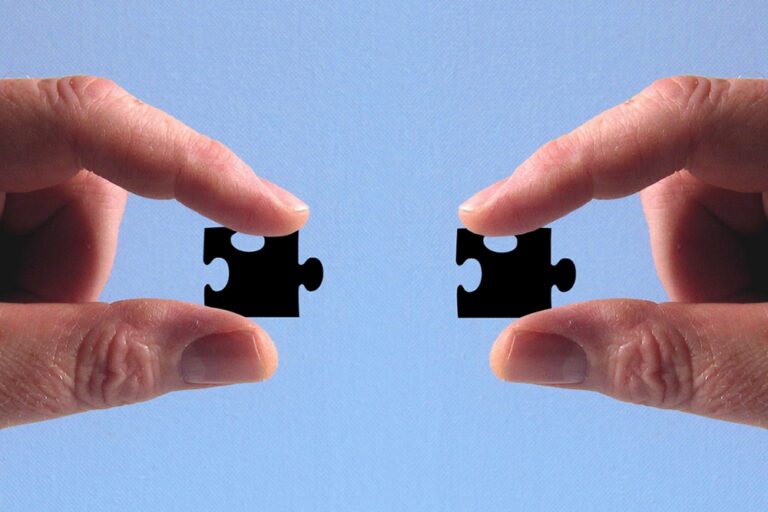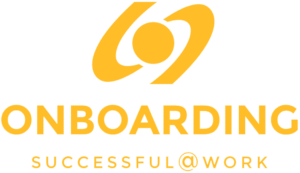As an administrator, you have the option to adjust or replace the profile test that users can complete in order to enrich their profile.
Go to ‘Management’ and ‘Test management’. Here you can create a new test or edit the current test. You can add as many questions and answers as you like, but we recommend using no more than 9 questions to minimize the time spend and optimize layout.
When you have created a new test, you can select it via ‘Management’ and then ‘Organization settings’. Here is an option ‘User profile settings’. Here you select the new test and from that moment on this test will be used when a user changes his profile.
All employee profiles do not change when you adjust or change a test. The new version is only used when the user runs the test all over again.